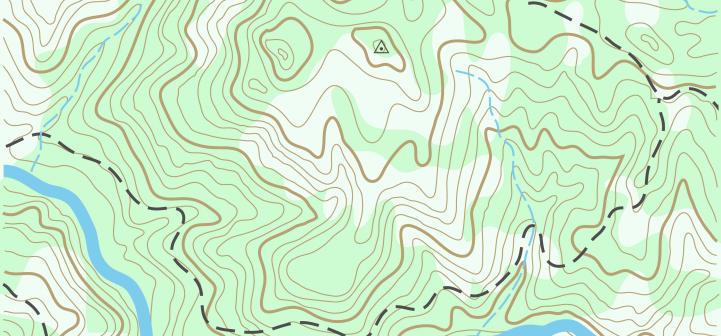What is the most efficient way to collaborate on a project with users and nonusers of Esri’s software products, such as ArcGIS (ArcMap), ArcGIS Explorer Desktop (ArcExplorer), ArcGIS Online, and ArcReader?
You can use several approaches to package information (data and map) from a map created in ArcMap and share it with others – ArcMap users and non-ArcMap users alike.
By using the file types listed in the tables below, you can allow collaborators to provide data accuracy or location …