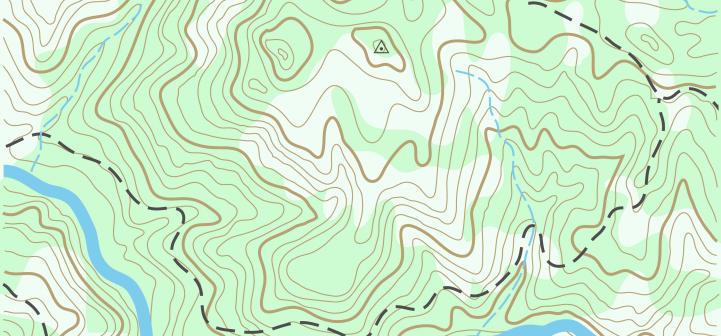Definition
TIGER/Line files are a digital database of geographic features, such as roads, railroads, rivers, lakes, political boundaries, and census statistical boundaries, covering the entire United States. The Tiger database contains information about these features, such as their location in latitude and longitude, their names, the types of features, address ranges for most streets, the geographic relationship to other features, and other related information.
Features and Uses
The TIGER/Line files contain data describing three major types of features:
Line features
- Roads
- Railroads
- Hydrography
- Transportation and utility lines
Boundary features
- Statistical boundaries such as census tracts and blocks
- Local government boundaries such as places and counties
- Administrative boundaries such as congressional and school districts
Landmark features
- Point landmarks such as schools and churches
- Area landmarks such as parks and cemeteries
- Key geographic locations (KGLs) such as apartment buildings and factories
The TIGER database is used primarily for census analysis, but it is also used by some GIS software as a base map.
Map Scale/Resolution
The source materials used in developing the TIGER database are principally 1:100,000 United States Geological Survey (USGS) topographic maps that were scanned by USGS for the Census Bureau, therefore, the positional accuracy of features is approximately +/- 167 feet. TIGER data does not include topography, although there are plans to incorporate Global Positioning System (GPS) measurements to improve the georeferencing of the TIGER data for spatial analysis purposes. Hydrography extracted from 1:100,000 USGS topo sheets may not be sufficiently detailed or complete to meet the needs of water resource planners. TIGER files can be overlain with Digital Elevation Model (DEM) files, Digital Raster Graphic (DRG) files, Digital Orthophoto Quads (DOQs), Digital Line Graphs (DLGs), and other georeferenced data sets if care is taken to use identical projection parameters. Conversion between systems is possible with various projection utilities.
Original Coordinate System
Data layers are stored in geographic coordinates expressed as decimal degrees. Files released in 1992, 1994, 1995, 1997, and 1998 differ slightly in some properties. TIGER files from 1995 to present are referenced to the North American Datum of 1983 (NAD83). NAD83 is used by all federal agencies as the reference for DRGs, DEMs, DOQs, and DLGs. Prior to 1995, TIGER files used NAD27, the system which defines the corners of USGS 7.5-minute topographic quadrangles. NAD27 and NAD83 differ enough that the position of a point based on the two reference datums will be different.
File Formats
TIGER files come in four formats:
1. Files in Census Bureau format, with the extension .ft# or .rt#, are available from http://www.census.gov/geo/www/tiger/.
- These files can be used in various software applications:
- ArcInfo – a product of Environmental Systems Research Institute (ESRI), can read Tiger files with the .ft# or .rt# extension after conversion with an internal subroutine called TIGERtools. ArcInfo 7.21 and greater currently supports TIGER data sets up to the 1995 version. The TIGERARC utility converts TIGER 97 and 98 files. This utility is available, free of charge, from http://www.esri.com/software/arcinfo/tiger.html.
- Files with the .ft# or .rt# extension can be converted to ESRI shape files for use in ArcGIS and ArcView.
- One program, called TGR2SHP, is available from http://www.gistools.com/.
2. ESRI shape files, with extension .shp, can be read by ArcGIS, ArcView and Surfer version 7. 1998 TIGER/Line shape files are available at http://www.census.gov/geo/www/tiger/. 1995 TIGER/Line shape files are available at http:// www.esri.com/data/online/tiger/. 2000 TIGER files can be downloaded from http://www.geographynetwork.com/data/tiger2000/.
3. TIGER/Line files can also be found in Arc Interchange format, with the .e00 extension. These can be converted to coverages or database files for use in ArcView, using the ESRI IMPORT71 utility. This arcscript can be obtained at http://www.esri.com/.
4. TIGER files in a proprietary format are used in LandView III, which displays roads, rivers and railroads, jurisdictional and statistical boundaries, key geographic features, and EPA-regulated sites. County files and the program to view them can be downloaded from http://d1.rtknet.org/landview/.
How To Obtain This Data
The FIPS code (Federal Information Processing Standard) is needed to identify states and counties. It can be found at http://www.census.gov/geo/www/tiger/tiger_td.html and also at ftp://ftp.census.gov/pub/datamap/fipslist/AllSt.txt
.
TIGER files are also processed by many State Geospatial Data Clearinghouses to allow for easier access to the data incorporated in TIGER/Line.
Metadata Information
References
http://www.census.gov/geo/www/tiger/
http://www.census.gov/geo/www/tiger/faq-index.html
http://www.gisdatadepot.com/
http://data.esri.com
http://www.geographynetwork.com/data/tiger2000/
Contacts
U.S. Deptartment of Commerce
Bureau of the Census
P.O. Box 277943
Atlanta, GA 30384-7943
Phone: 301-457-4100
FAX: 888-249-7295