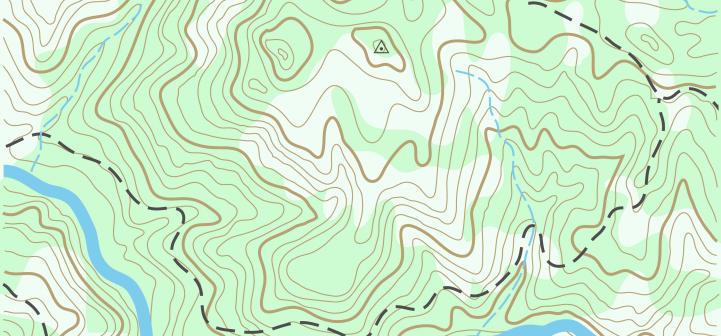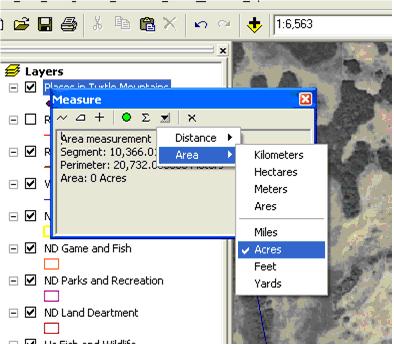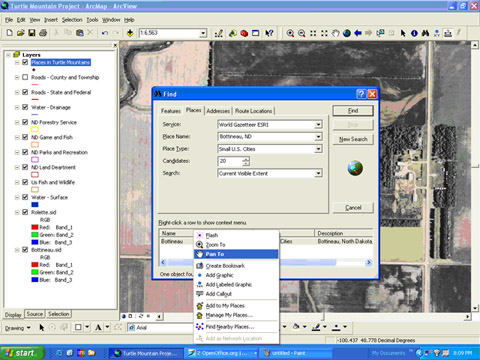Using the Find, Go To X,Y and Measure Tools in ArcView 9x
1. Select the Measure tool.
2. Choose the “Measure an Area” feature to determine the area of an irregular area. Use the left mouse to locate a start area and then continue to click at points around an area.
Double-click to close the area. Set the area units to “Acres.”
3. Select the “Go To X,Y” tool
4. Enter a desired longitude and latitude in the “Go To X,Y” window.
5. Select the “Find” tool.
6. Enter a “Place Name,” choose the appropriate “Place Type.” and select “Find.”
- a) Right-click on the search result and choose “Pan to.”
John Nowatzki – Ag & Biosystems Engineering Department
North Dakota State University, Fargo, ND 58105
Telephone 701-231-8213
John.Nowatzki@ndsu.nodak.edu
10-2007