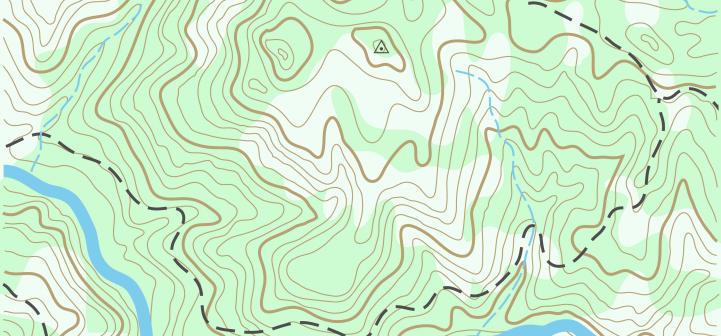You can use map content files to share datasets and their respective properties from ArcGIS Explorer with other ArcGIS Explorer users. A map content file is created within ArcGIS Explorer and contains the map and all of the associated data.
Learn about other ESRI software formats you can use to share data.
Exporting GIS Data as a Map Content File from ArcGIS Explorer for Use in ArcGIS Explorer
You can draw point, line, and polygon features on a map by using tools within ArcExplorer and then export these features out of ArcExplorer into different formats.
To create the .nmc file:
1. Select the layer within the ArcGIS Explorer Contents panel. Right-click, and select Share.

2. Choose the map content file (.nmc) format.
3. Choose to save the file to disk, send it as an e-mail attachment, or upload it to ArcGIS Online.
Adding GIS Data to ArcGIS Explorer from a Map Content File
To load the .nmc file:
From ArcExplorer
1. Click the Add Content button, and select Map Content Files from the drop-down list.
2. Browse to the location of the .nmc file, and click Open. The layer is added to the Contents panel.

From Windows Explorer
1. Browse to the location of the .nmc file.
2. Double-click the file to launch ArcExplorer and unpack the data in the file.