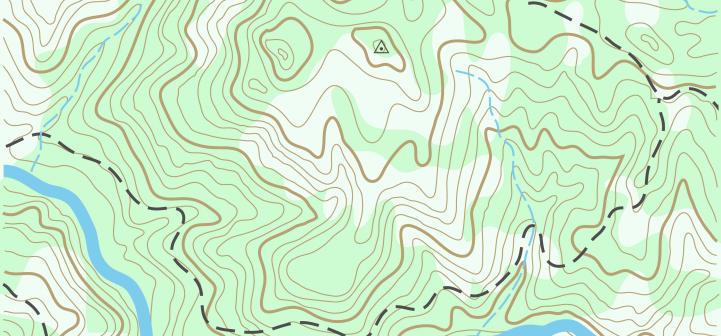You can use free satellite imagery for a variety of applications. From a vertical or near vertical view, you can visually look at changes across a landscape or locate evidence of change from your observations. Most free images can be viewed in desktop applications that will open JPEGs or TIFFs. However, if you want to do more than just visually look at the imagery, you will most likely need to use either GIS or image processing software. These types of programs allow you not only to observe the satellite data but also to perform analyses such as image classification and change detection. These techniques take advantage of the actual data values available from each pixel of the satellite image. A GIS or image processing software package will also use geospatial reference information from an image. This allows the user to overlay other GIS or image data sets in the correct space. Desktop graphic software does not take advantage of geospatial reference information.
Some free satellite imagery is available for the United States through portals from NOAA and the USDA.
• Geospatial One Stop: http://gos2.geodata.gov/wps/portal/gos
• NOAA: www.nesdis.noaa.gov/sat-products.html
Additionally, many states maintain archives of public satellite image data sets. These can be accessed through the AmericaView program. See the AmericaView state membership list and subsequent Web site links at: www.americaview.org/currentmembers.htm.