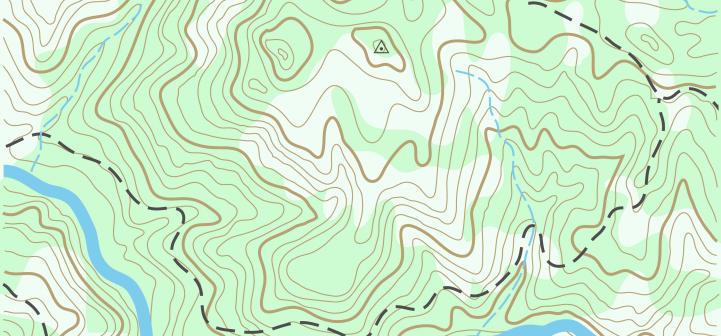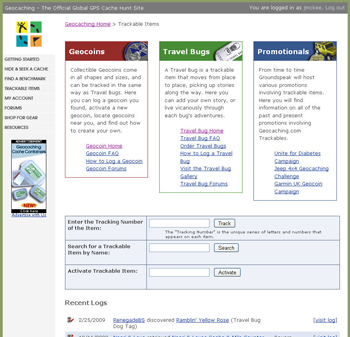If someone has mailed/given you a trackable item, or if you have found a trackable item, you will need to virtually “grab it” from its current holder (owner) before placing it in a different geocache.
We also have instructions for how to drop off a trackable item.
Log in to Geocaching.com
Navigate to “Trackable Items”
Enter the tracking code (stamped on the coin) into “Enter the Tracking Number of the Item:” or the enter the item name into “Search for a Trackable Item by Name:”
Claim the geocoin by clicking on “Found It? Log it!”
Grab it (the geocoin or travelbug) from the current holder by setting the “Type of Log” to “Grab it from current holder: [name]”.
You must also fill in the “Travel Bug Tracking #” and the Comments field.
Click “Submit log entry” when you’re done.
Congrats! Geocaching.com now recognizes that you physically (and virtually) have this trackable item in your possession. Now you are ready to proceed to the next step: go out and find a geocache, and place the trackable item in the geocache.
After dropping off your geocoin into a geocache, be sure to register your geocoin with that cache so that the movements of the geocoin can be properly catalogued and mapped.