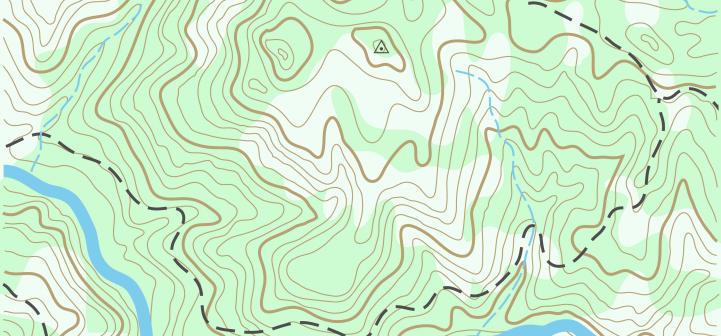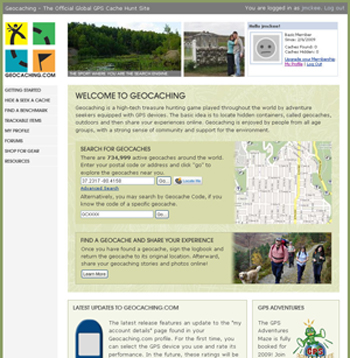Geocaching often involves items in a cache that are considered trackable. These items have alpha-numeric codes that are located on the item. Most trackable items are called “travel bugs” or “geocoins” and have engraved numbers on their surface. If you have a trackable item or find one in a cache, the idea is to bring it to another cache and drop it off. That way, the item can move from location to location. As long as you log and report your item, others can move it along. Once you log a trackable item into your inventory, you can also follow its progress!
We also have instructions for how to pick up a trackable item.
Logging and dropping off a trackable item
1. Log in to Geocaching.com
2. Navigate to “Hide and Seek a Cache”
3. Type in an address / zipcode to locate a cache where you would like to drop off your geocoin and download the location to your GPS unit
Download the coordinate information for the selected geocach(es) onto your GPS receiver. Use either the manual method or the automatic download method. If you need help, feel free to reference the How to Geocache article.
Once you have visited the cache and placed the geocoin, or travel bug, in the cache, you need to let others know you’ve put geocoin/travel bug in that particular geocache. To let others know, locate the cache on geocaching.com.
4. Once you have found the cache and are viewing the cache details, you can log your visit and drop of the geocoin. On the right side of the page, be sure to click “log your visit.”
To log your visit, you need to fill in the following information on the Post a New Log page:
Type of log(a), date logged (b), date you found the cache and comments (c). If you dropped off a geocoin or trackable item specify this at the bottom of the page (d) by highlighting the trackable you had previously claimed and click “Submit log entry.”